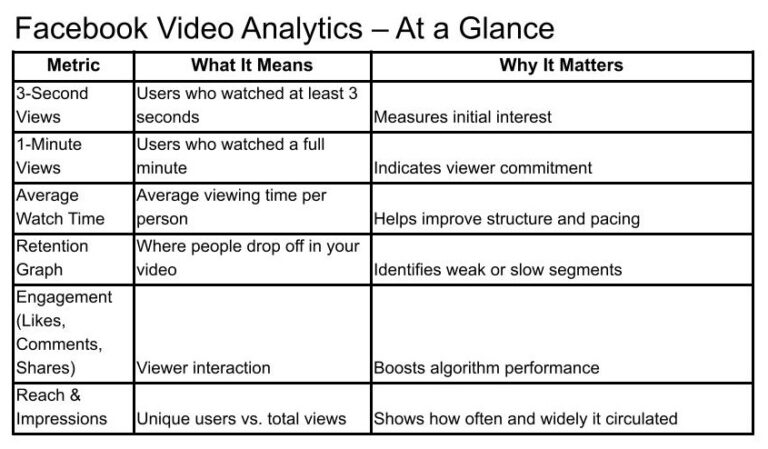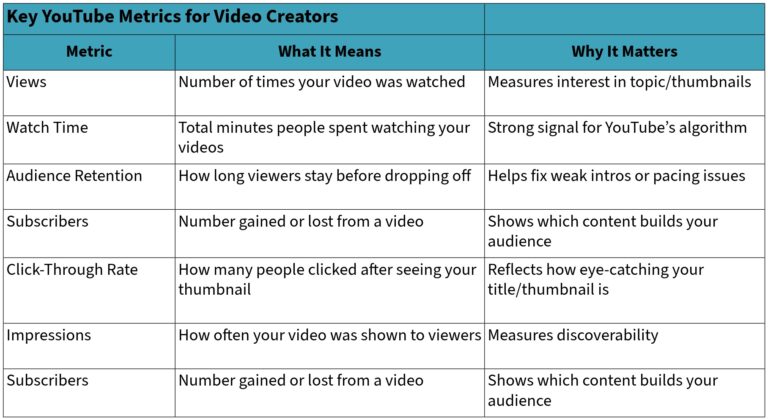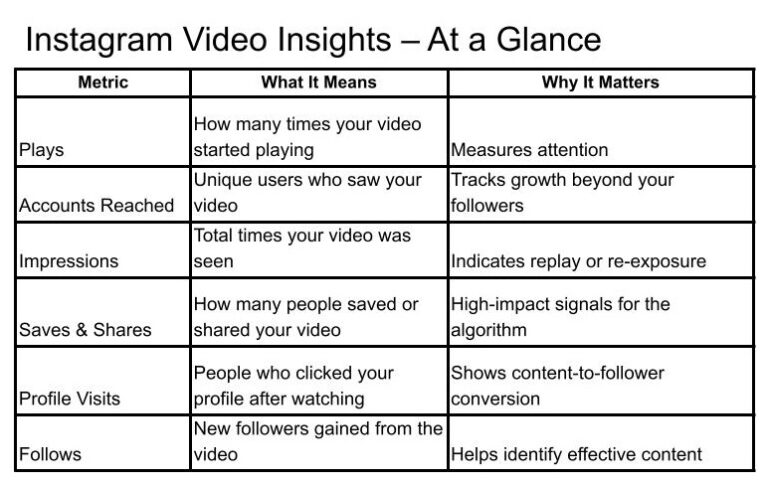TikTok Analytics 101: How to Read Your Video Performance Data
TikTok is one of the fastest-growing video platforms in the world, and its algorithm rewards content that gets strong engagement right away. But how do you know if your content is really working? That is where TikTok Analytics comes in.
In this guide, you will learn how to access your analytics, what each metric means, and how to use the data to grow your presence on TikTok.
How to Access TikTok Analytics
To view analytics, you need a Creator or Business Account (it’s free to switch under Settings > Manage Account). Then:
- Go to your Profile
- Tap the menu (☰) in the top right
- Select Creator Tools
- Tap Analytics
You will see four main tabs: Overview, Content, Followers, and LIVE (if applicable).
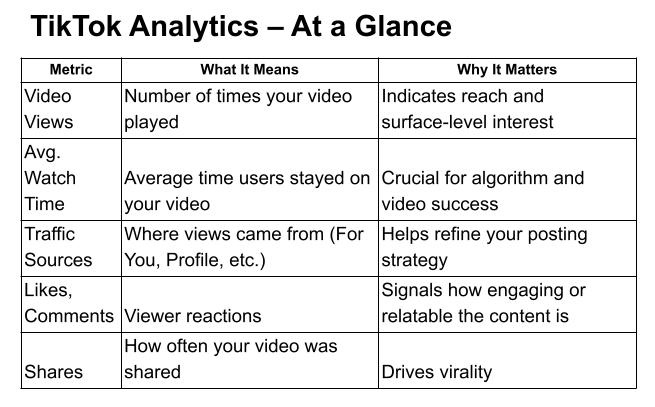
1. Video Views
This shows the number of times each video was watched. Views are important on TikTok, but they only tell part of the story. What you really want is engaged viewers who stay and interact.
✅ Use it to: Spot trends in which topics or video styles get attention.
2. Average Watch Time
This tells you how long, on average, viewers stayed on your video. Since TikTok videos are short, every second matters. A longer average watch time means people are sticking with your content.
✅ Use it to: Improve your hook, pacing, and story to keep viewers watching until the end.
3. Traffic Sources
This shows where your views are coming from:
- For You (most powerful for growth)
- Following
- Profile visits
- Hashtag clicks
- Sounds
✅ Use it to: Understand how people are discovering your videos and optimize your titles, hashtags, and trends.
4. Likes, Comments, Shares
These are engagement signals. The more people interact with your video, the more likely TikTok will show it to others.
✅ Use it to: See which videos get strong emotional responses or spark conversations.
5. Shares
Shares are powerful on TikTok. A video that is being shared often is more likely to go viral. TikTok’s algorithm favors content that gets people excited enough to pass it on.
✅ Use it to: Track how viral or relatable your video is.
6. Follower Growth
This shows how many new followers you gained from each video. A spike in followers usually means you hit on something that really resonated.
✅ Use it to: Identify content that grows your community and repeat what worked.
Bonus Tip: Use the “Content” Tab
The “Content” tab gives you analytics for each recent video. Tap any video to see performance, watch time, and traffic sources.
Final Thoughts
TikTok moves fast, and so does its audience. But the platform gives you powerful data to figure out what is working — and what is not. Focus on improving your average watch time, hooking viewers early, and encouraging shares. The more you understand your analytics, the better your chances of landing on the For You Page.
Next in this series, we will explore Instagram video insights, so you can learn how Reels and feed videos are performing across your audience.