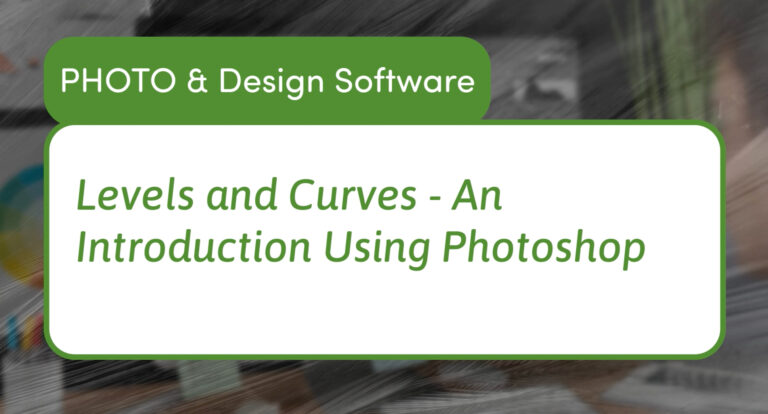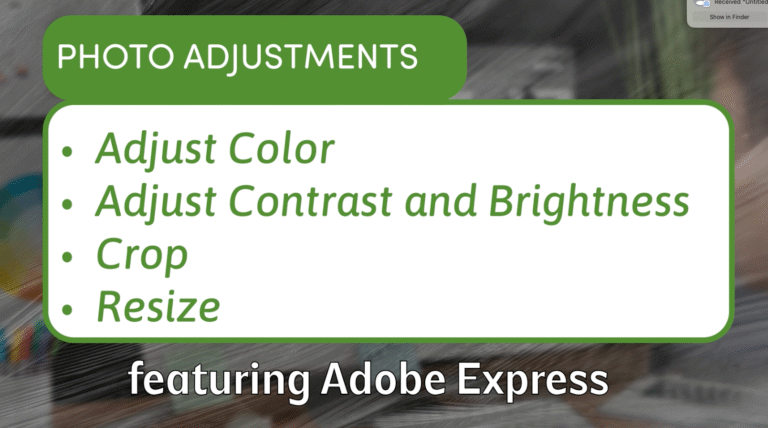Understanding Levels and Curves in Photoshop: A Beginner’s Guide to Image Adjustment
If you want to take your photo editing skills beyond basic brightness and contrast, Levels and Curves in Photoshop are two of the most powerful tools you can learn. They allow you to precisely control the light and dark areas of your image, balance tones, and create more depth. Here’s a beginner-friendly breakdown of how…