Facebook Video Analytics: Tracking Engagement and Reach
Facebook might not be the first platform you think of for video, but it remains a powerful tool for reaching diverse audiences. Whether you are posting short clips or full-length content, understanding Facebook video analytics can help you improve your content and increase engagement.
This article explains the most important video metrics on Facebook — and how to use them to grow your page or brand.
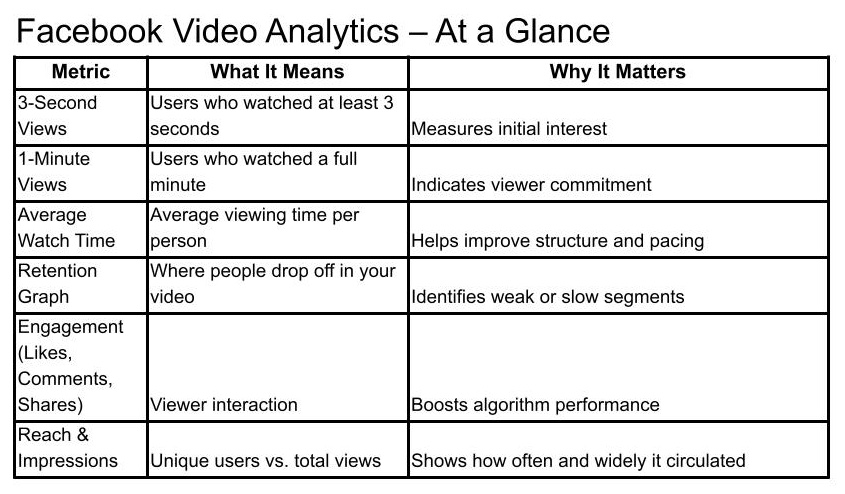
Where to Find Facebook Video Analytics
To access analytics, use Meta Business Suite or Creator Studio. Go to your Facebook Page, then navigate to:
- Insights (for a general overview)
- Posts or Videos (for specific performance)
- Or open Meta Business Suite > Content to see post-by-post data
1. 3-Second Video Views
This metric shows how many people watched at least 3 seconds of your video. It is a simple signal that someone paused long enough to notice your content.
✅ Use it to: Measure whether your opening moments are catching attention.
2. 1-Minute Video Views
This gives you a stronger signal of actual interest — how many people watched for at least one full minute. This is especially important for longer videos and monetized content.
✅ Use it to: Track viewer commitment and long-form video effectiveness.
3. Average Watch Time
This is the average amount of time viewers spent on your video. A longer watch time usually means more engaging content. It also helps Facebook decide whether to recommend your video to others.
✅ Use it to: Improve storytelling, pacing, or trimming down slow sections.
4. Audience Retention
Retention graphs show you when people stop watching. You can spot drop-off points and use that data to improve intros, transitions, or overall flow.
✅ Use it to: Identify weak spots in your content that lose viewers.
5. Engagement (Likes, Comments, Shares)
These are classic signals that people are reacting to your content. Shares, in particular, help boost your reach on Facebook more than any other engagement type.
✅ Use it to: Identify content that people connect with emotionally or socially.
6. Reach vs. Impressions
- Reach = how many unique users saw your video
- Impressions = how many times your video was displayed (includes repeat views)
✅ Use it to: See how wide your content is spreading and how often it is resurfacing.
7. Follower Growth and Demographics
Facebook also tracks how your audience is changing. You can view gender, age, and location data, which helps you tailor content to your actual viewers.
✅ Use it to: Create more targeted, relevant videos for your growing audience.
Final Thoughts
Facebook video analytics give you a detailed look at how well your content is performing — and more importantly, why. Focus on your 3-second views to improve your hook, watch time to boost engagement, and shares to expand your reach. Each video gives you clues for the next one, and over time, those small insights can lead to big growth

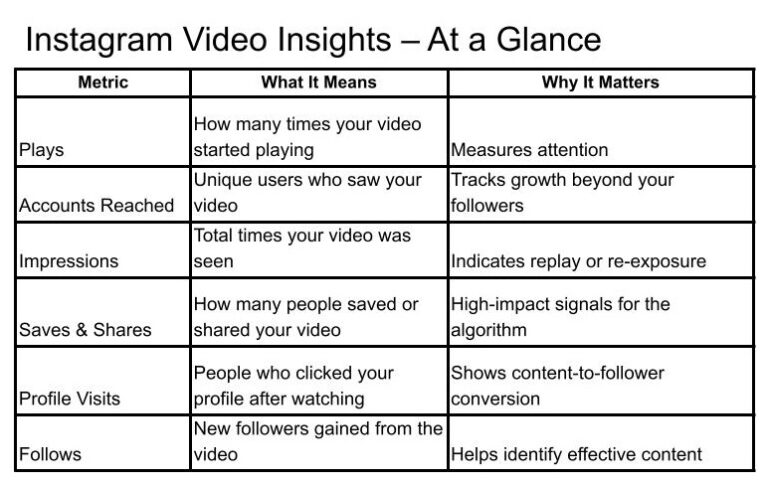
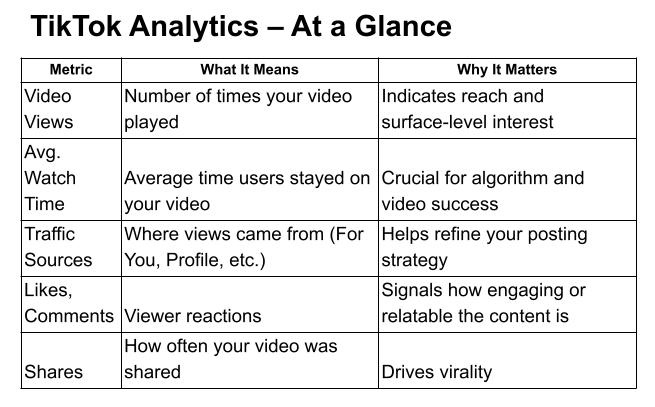
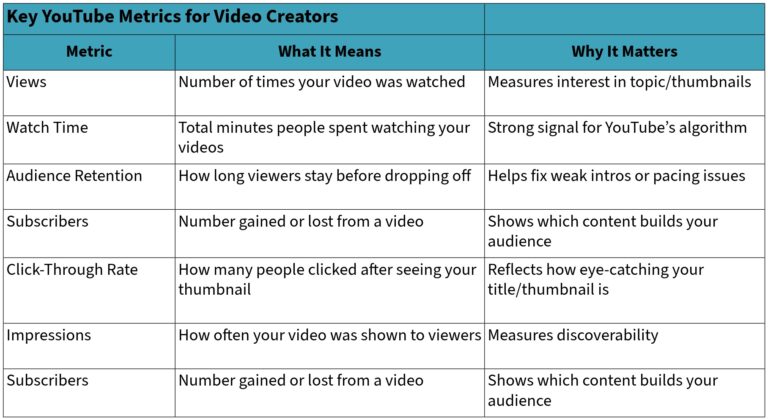
Thankyou for all your efforts that you have put in this. very interesting info .