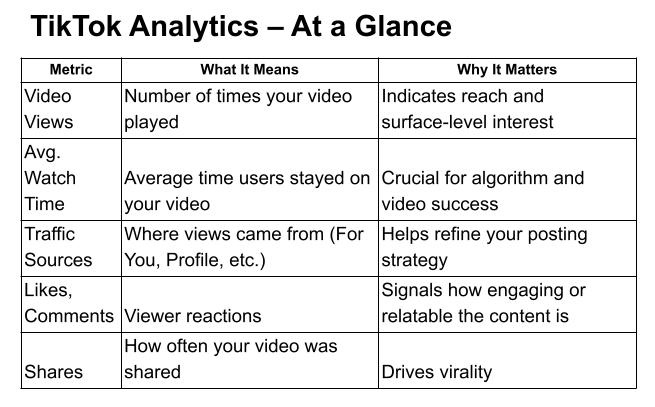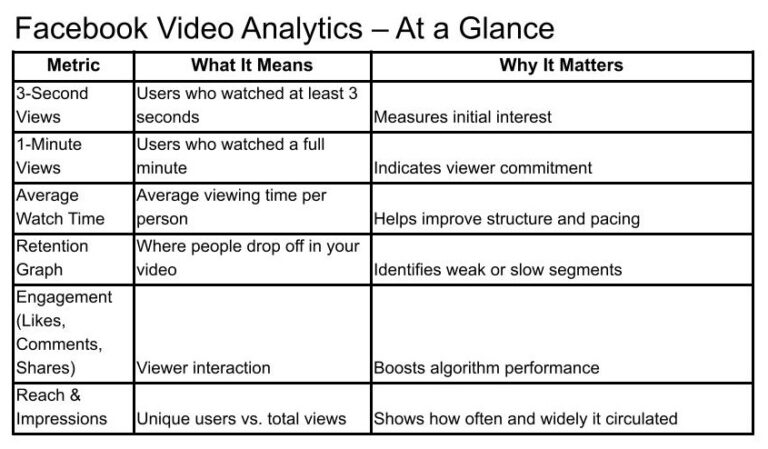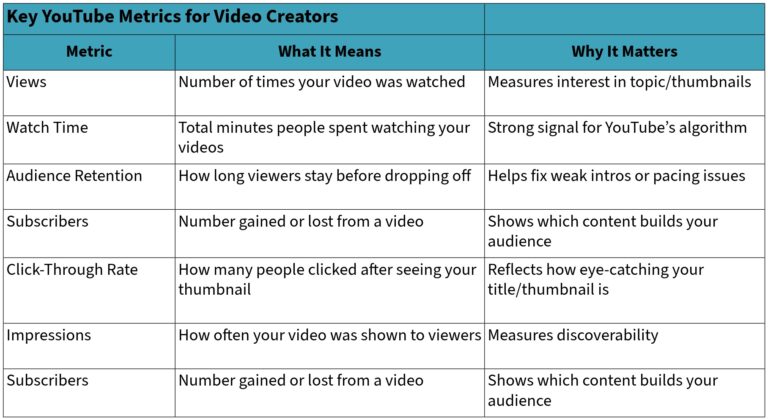Instagram Video Insights: What the Numbers Mean for Reels and Feed Videos
Instagram is a visual-first platform where video is more important than ever. With the rise of Reels, short-form content is now a major way to grow your audience and boost engagement. But how do you know if your videos are actually making an impact?
That is where Instagram Insights come in. In this article, you will learn what each metric means, where to find them, and how to use the data to improve your content.
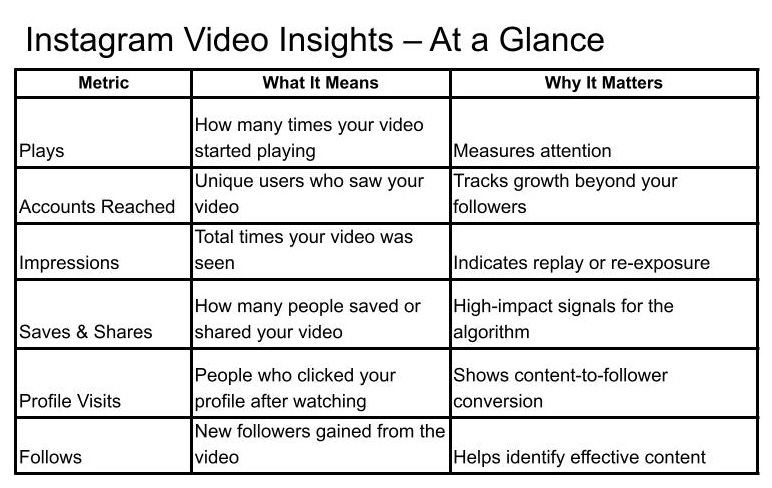
How to View Instagram Video Insights
To see analytics, you must switch to a Professional (Business or Creator) Account. Once that is set up:
- Go to your profile
- Tap a video post or Reel
- Tap “View Insights” below the post or on the three-dot menu
You will see metrics like reach, engagement, saves, and more.
1. Plays
This is the number of times your video started playing. For Reels, it includes replays. A high play count means your video is catching attention, but it does not measure how long people stayed.
✅ Use it to: Measure how “scroll-stopping” your content is in the feed.
2. Accounts Reached
This shows how many unique users saw your video. If your reach is low, your video might not be getting pushed to the Explore or Reels tab.
✅ Use it to: Understand how far your content is spreading beyond your followers.
3. Impressions
Impressions count how many total times your video was shown. One person seeing the same video three times counts as three impressions.
✅ Use it to: See how often your content is being resurfaced or rewatched.
4. Likes, Comments, and Saves
These are signals that your content is engaging. Likes are a quick sign of approval, but saves are especially important — they suggest people found your video useful or worth watching again.
✅ Use it to: Understand which content is resonating deeply or providing value.
5. Shares
Shares show how many people passed your video along via direct message or story. This is a powerful sign your content is worth spreading.
✅ Use it to: Track how relatable or entertaining your video is to others.
6. Profile Visits and Follows
After watching your video, how many people clicked on your profile? This tells you how interested they were in learning more about you or seeing more content.
✅ Use it to: See which videos are turning viewers into followers.
Bonus: Reel-Specific Insights
If you are creating Reels, Instagram may show you even more detailed stats, like:
- Watch time
- Forward/rewind taps
- Reel interactions
These help you see how people are navigating and engaging with your short-form videos.
Final Thoughts
Instagram’s video insights give you a clear picture of what is working. If you want more reach, focus on content that gets shares and saves. If you want more followers, look at which videos drive profile visits. By checking your analytics after each post, you will get smarter about your content and grow your account with more purpose.