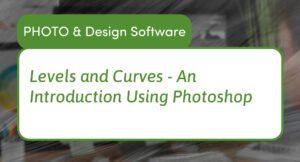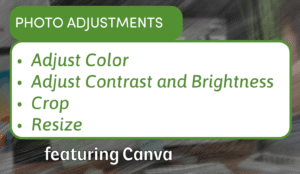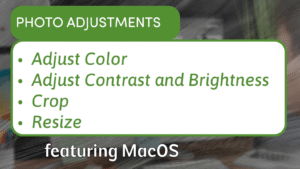WebVidProduction.com offers practical tutorials, gear reviews, and tips for aspiring content creators and video enthusiasts. From in-depth reviews of equipment, software reviews and tutorials, and articles about techniques, the content is designed to help creators produce professional-looking videos on a budget. Whether you’re starting a YouTube channel or improving your mobile video setup, this page provides valuable insights and product recommendations to support your creative journey.
Visit us on Youtube
Latest Posts
- Understanding Levels and Curves in Photoshop: A Beginner’s Guide to Image Adjustment
 If you want to take your photo editing skills beyond basic brightness and contrast, Levels and Curves in Photoshop are two of the most powerful tools you can learn. They allow you to precisely control the light and dark areas of your image, balance tones, and create more depth. Here’s a beginner-friendly breakdown of how…
If you want to take your photo editing skills beyond basic brightness and contrast, Levels and Curves in Photoshop are two of the most powerful tools you can learn. They allow you to precisely control the light and dark areas of your image, balance tones, and create more depth. Here’s a beginner-friendly breakdown of how… - How to Edit, Resize, and Enhance Images in Adobe Express (Free Tools Guide)
 If you need a quick and simple way to edit and resize images without diving into complex software, Adobe Express is a great option — and best of all, many of its features are free. In this guide, I’ll walk you through how to upload an image, make basic edits, and export it in the…
If you need a quick and simple way to edit and resize images without diving into complex software, Adobe Express is a great option — and best of all, many of its features are free. In this guide, I’ll walk you through how to upload an image, make basic edits, and export it in the… - How to Edit and Resize Images in Canva (Beginner-Friendly Guide)
 Canva is best known as a quick and easy design tool for creating graphics, but it also offers powerful photo editing capabilities. Whether you’re working on a thumbnail, social media post, or presentation image, Canva makes it easy to adjust colors, crop, and resize. Here’s a step-by-step guide to editing your photos in Canva —…
Canva is best known as a quick and easy design tool for creating graphics, but it also offers powerful photo editing capabilities. Whether you’re working on a thumbnail, social media post, or presentation image, Canva makes it easy to adjust colors, crop, and resize. Here’s a step-by-step guide to editing your photos in Canva —… - How to Edit Photos on Mac for Free How to Edit Photos Quickly on Mac Using Preview: Adjust Color, Crop, and Resize Images
 Many Mac users do not realize that Preview, the default image and PDF viewer on macOS, also includes useful tools for quick photo editing. If you need to make simple adjustments like tweaking color, brightness, cropping, or resizing images without installing extra software, Preview has you covered. In this article and video, we will guide…
Many Mac users do not realize that Preview, the default image and PDF viewer on macOS, also includes useful tools for quick photo editing. If you need to make simple adjustments like tweaking color, brightness, cropping, or resizing images without installing extra software, Preview has you covered. In this article and video, we will guide… - How to Edit Photos Easily Using Apple Photos: Adjust Color, Brightness, Crop, and Resize
 Apple Photos is a powerful and user-friendly photo editing app built into every Mac. Whether you are a beginner or just want a quick way to improve your images without complicated software, Apple Photos offers all the essential tools you need. From adjusting color and brightness to cropping and resizing, this app makes photo editing…
Apple Photos is a powerful and user-friendly photo editing app built into every Mac. Whether you are a beginner or just want a quick way to improve your images without complicated software, Apple Photos offers all the essential tools you need. From adjusting color and brightness to cropping and resizing, this app makes photo editing…